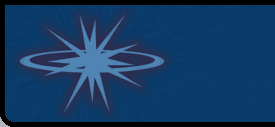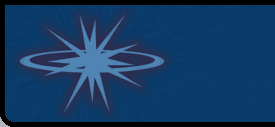ChatStation » Tour
ChatStation » Tour
This product tour demonstrates the settings and operation of
ChatStation, illustrated with screenshots.
Page 2/5
Options
Click "Optionen" to get the following window:
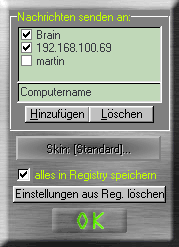
Message recipients
The list titled "Nachrichten senden an" contains all computers your
messages are send to. You can also enter the names or IPs of computers you do
not always have access to, and then only check the boxes of the computers you
are currently connected to.
Skins
The button labeled "Skin" opens the skin-dialog. More on this
later.
Save settings
The checkbox "alles in Registry speichern" controls if the settings
are stored in registry. It's off by default because our products do not write
anything to Windows' registry without the user's prior permission. The button
below the checkbox deletes the entries. You should do this before uninstalling
ChatStation.
|